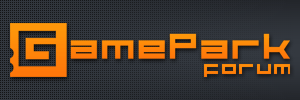Vítejte ( Přihlášení | Registrace )
  |
 25.03.2006, 10:33 25.03.2006, 10:33
Příspěvek
#1
|
|
|
kenny Skupina: Uživatel Příspěvků: 49 Registrován: 03.02.2006 ID: 11158 |
hej neznate nekdo navod na ten Programek PScam mini prosim ozvete se mi na emailu kenny.em@seznam.cz
nebo na Icq 192 771 586 a nebo na na Forum na Gp v tomhle tematu |
|
|
|
| Neregistrovaný_(CSC)CZJAKUB_* |
 27.03.2006, 08:58 27.03.2006, 08:58
Příspěvek
#2
|
|
Neregistrovaný |
QUOTE(BAKenny @ 25.03.2006, 11:33) [snapback]230016[/snapback] hej neznate nekdo navod na ten Programek PScam mini prosim ozvete se mi na emailu kenny.em@seznam.cz nebo na Icq 192 771 586 a nebo na na Forum na Gp v tomhle tematu Tutorial |
|
|
|
 27.03.2006, 17:43 27.03.2006, 17:43
Příspěvek
#3
|
|
|
kenny Skupina: Uživatel Příspěvků: 49 Registrován: 03.02.2006 ID: 11158 |
QUOTE((CSC)CZJAKUB @ 27.03.2006, 08:58) [snapback]231123[/snapback] jo diky ale Ja potrebuji na instalaci!!!!!!!! |
|
|
|
| Neregistrovaný_(CSC)CZJAKUB_* |
 29.03.2006, 09:05 29.03.2006, 09:05
Příspěvek
#4
|
|
Neregistrovaný |
QUOTE(BAKenny @ 27.03.2006, 18:43) [snapback]231351[/snapback] jo diky ale Ja potrebuji na instalaci!!!!!!!! PaSCam 2.6.1.a Mini Manual Installation/Deinstallation Ok if you couldn't get the batch files to work (or whatever) and you need to know how to manually install/uninstall PaSCam 2.6.1.a Mini, here is how: Installing Step 1: Run America's Army. Go to Deployment->Internet and uncheck the box that says 'enable punkbuster' Close America's Army. Step 2: Extract all the files from the PaSCam rar file into a folder (or onto your desktop). Do not extract the files directly to your America's Army\System or any other America's Army folder. Step 3: Go to your America's Army\System folder and find a file called User.ini. Rename this file to user_original.ini or user_whatever.ini. Step 4: Copy the file from your desktop called user_pascam.ini to your America's Army\System folder. Now rename user_pascam.ini to be called User.ini Step 5: Copy the PaSCam.u file to your America's Army\System folder. Step 6: Your installation is now complete. Run America's Army and you should be able to use pascam if you followed these steps. Deinstallation Step 1: Go to your America's Army\System folder and delete the file called 'PaSCam.u' Step 2: Go to your America's Army\System folder and delete the file called 'User.ini' That's it. If you made a copy of your original user.ini file you can now rename your original user.ini file back to being called user.ini in your AA\System folder. This is not necessary, however, since if AA doesn't find a User.ini file it will make a new one from the default.ini file next time you run the game. Hope that clarifies things. STAČÍ SI PŘEČÍST JEJICH FÓRUM LENOCHU Příspěvek upravil (CSC)CZJAKUB, 29.03.2006, 09:16. |
|
|
|
 30.03.2006, 13:17 30.03.2006, 13:17
Příspěvek
#5
|
|
|
kenny Skupina: Uživatel Příspěvků: 49 Registrován: 03.02.2006 ID: 11158 |
QUOTE((CSC)CZJAKUB @ 29.03.2006, 09:05) [snapback]232159[/snapback] PaSCam 2.6.1.a Mini Manual Installation/Deinstallation Ok if you couldn't get the batch files to work (or whatever) and you need to know how to manually install/uninstall PaSCam 2.6.1.a Mini, here is how: Installing Step 1: Run America's Army. Go to Deployment->Internet and uncheck the box that says 'enable punkbuster' Close America's Army. Step 2: Extract all the files from the PaSCam rar file into a folder (or onto your desktop). Do not extract the files directly to your America's Army\System or any other America's Army folder. Step 3: Go to your America's Army\System folder and find a file called User.ini. Rename this file to user_original.ini or user_whatever.ini. Step 4: Copy the file from your desktop called user_pascam.ini to your America's Army\System folder. Now rename user_pascam.ini to be called User.ini Step 5: Copy the PaSCam.u file to your America's Army\System folder. Step 6: Your installation is now complete. Run America's Army and you should be able to use pascam if you followed these steps. Deinstallation Step 1: Go to your America's Army\System folder and delete the file called 'PaSCam.u' Step 2: Go to your America's Army\System folder and delete the file called 'User.ini' That's it. If you made a copy of your original user.ini file you can now rename your original user.ini file back to being called user.ini in your AA\System folder. This is not necessary, however, since if AA doesn't find a User.ini file it will make a new one from the default.ini file next time you run the game. Hope that clarifies things. STAČÍ SI PŘEČÍST JEJICH FÓRUM LENOCHU tohle mi velmi pomohlo jak to aktivuji ve hre! |
|
|
|
| Neregistrovaný_(CSC)CZJAKUB_* |
 31.03.2006, 21:30 31.03.2006, 21:30
Příspěvek
#6
|
|
Neregistrovaný |
|
|
|
|
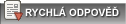   |
1 Uživatel(é/ů) pročítá toto téma (1 neregistrovaných a 0 anonymních uživatelů)
0 registrovaní:

|
Lo-Fi verze | Dnes je: 6.06.24 - 19:53 |